Borrow against your Bitcoin with MUSD
Introducing mUSD, the stablecoin 100% backed by Bitcoin. Borrow against your BTC and spend mUSD at the Mezo Market.

This guide walks through borrowing MUSD with BTC (matsnet BTC) collateral on matsnet Alpha.
Disclaimer: All transactions on matsnet Alpha use test-only assets - the BTC and MUSD have no real-world value and are purely for testing purposes.
What is MUSD?
MUSD is Mezo's native stablecoin, 100% backed by Bitcoin reserves and designed to maintain a 1:1 value with the US dollar. Users can mint MUSD by depositing BTC as collateral, and each MUSD can be redeemed for $1 worth of BTC.
The system requires more collateral than debt to function. This means you must deposit BTC worth more than the MUSD you want to borrow. Currently, the minimum collateral is set to 110%, but users should maintain a ratio above 150% for stability.
MUSD works in two modes:
- Normal Mode:
- System collateral stays above 150%
- Loans below 110% collateral face liquidation
- Users keep remaining collateral after debt payment
- Recovery Mode:
- Triggers when system collateral drops below 150%
- Loans under 150% collateral risk liquidation
- Example: A 100,000 MUSD loan backed by 149,000 MUSD worth of BTC collateral:
- At liquidation, 110,000 worth of BTC is used to repay the debt.
- The user retains 39,000 worth BTC.
How to Borrow MUSD
Before starting the borrowing process, make sure you have matsnet BTC (sats) in your wallet. If you don't have any, you'll need to use the mats to sats conversion tool. You'll also need a compatible wallet connected to matsnet Alpha for transactions.
You’ll need at least 13k matsnet sats, equivalent to 1,300 mats, to create a loan.
Step 1: Access the Borrow Page
- Visit the matsnet Alpha page and select "Borrow".
Step 2: Deposit BTC as Collateral
- Input the amount of MUSD you want to borrow, along with the collateral amount.
- Ensure your collateralization ratio exceeds 150% for safety.
- Confirm terms of use and lock your BTC as collateral in the system.
- Confirm the transaction to mint MUSD directly to your wallet.
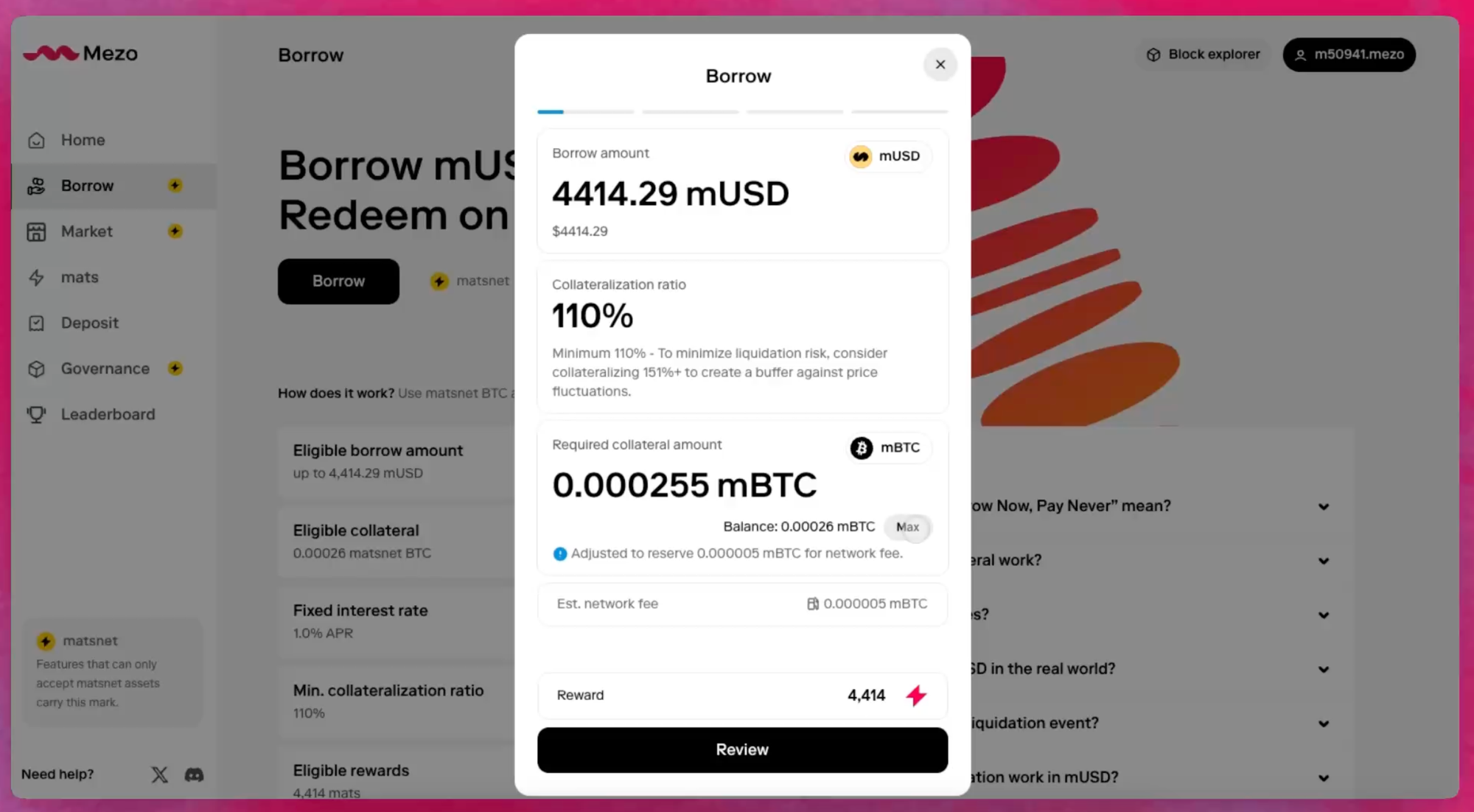
Step 3: Use Borrowed MUSD
- Congrats! You have successfully borrowed MUSD!
- Explore potential uses for MUSD, including purchasing Mezo swag or NFTs at the Mezo Market.
Earn bonuses for utilizing your borrowed MUSD within the ecosystem.
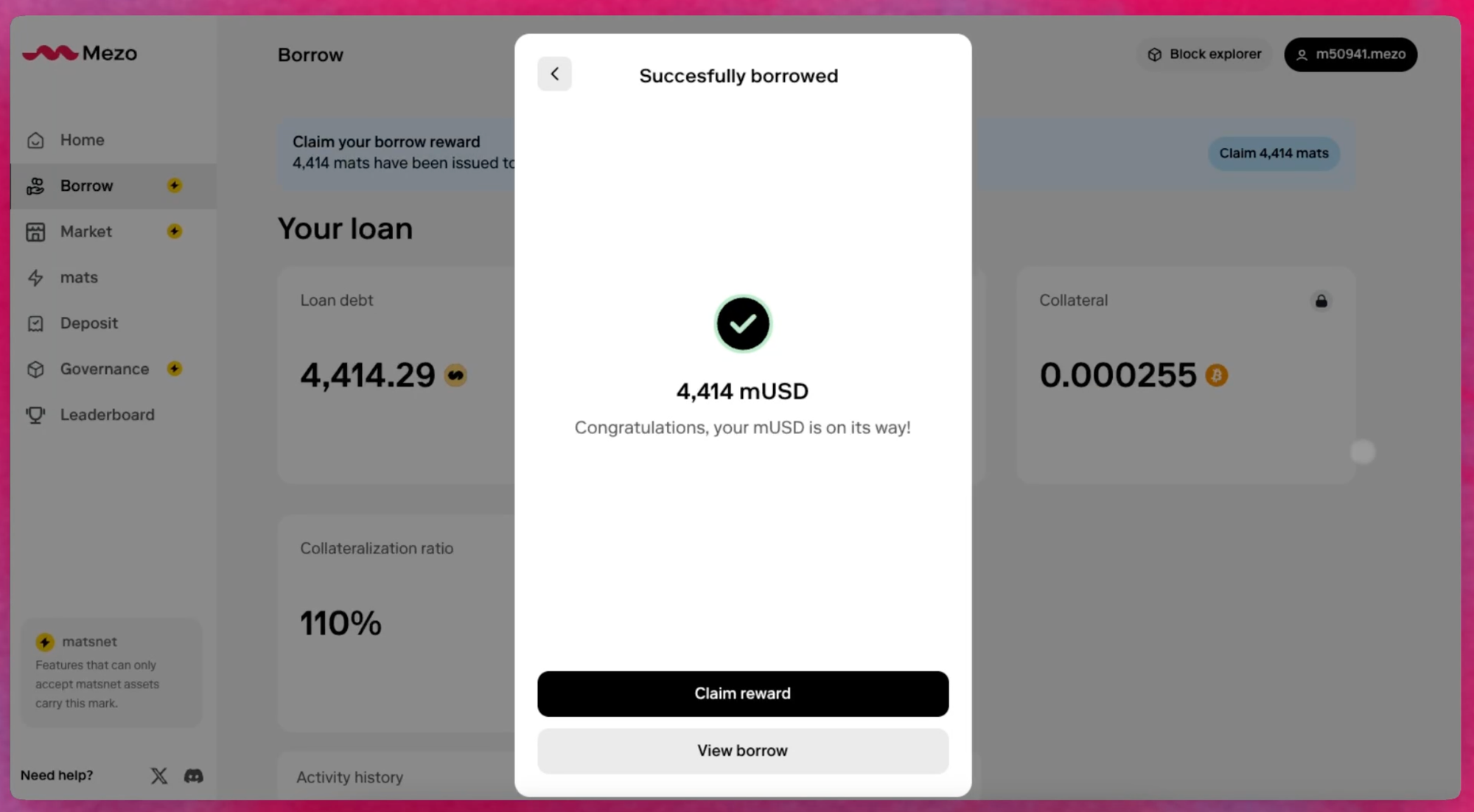
What’s Next?
Stay tuned with us on X and Discord to keep up with all matsnet Alpha updates! Don’t miss feature launches coming soon like:
- Wallet Support: Borrow features are currently accessible through Ethereum wallets only, with Bitcoin wallet integration planned for future releases.
- Visual Tools:Enhanced dashboards for tracking collateral and setting alerts.
- Expanded Rewards: Earn more mats for keeping your loans healthy and engaging with Mezo features.
To learn more about Mezo and matsnet Alpha, check out our docs and this blog.
Share Your Thoughts
Crypto UI/UX can be confusing, unclear, and often frustrating. Too many DeFi platforms leave users guessing about transaction status, collateral requirements, and risk levels.
That's why we're testing the limits of matsnet Alpha by introducing borrowing capabilities. Through your interactions, we want to understand where the borrowing process needs clarity, where information about collateral and risks might be missing, and which terms need better explanation. We're looking at how clearly transaction status is communicated and where users might get stuck. Every piece of feedback helps us create a more intuitive borrowing experience.
Let us know your thoughts on the Borrow experience in Discord or Twitter.
Official Links:
👾 Discord: https://discord.mezo.org
🕊 X: https://twitter.com/MezoNetwork
🏦 Deposit Portal: https://mezo.org/hodl
ℹ️ Docs: https://info.mezo.org
